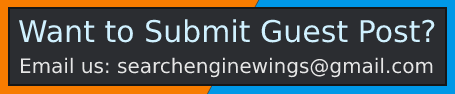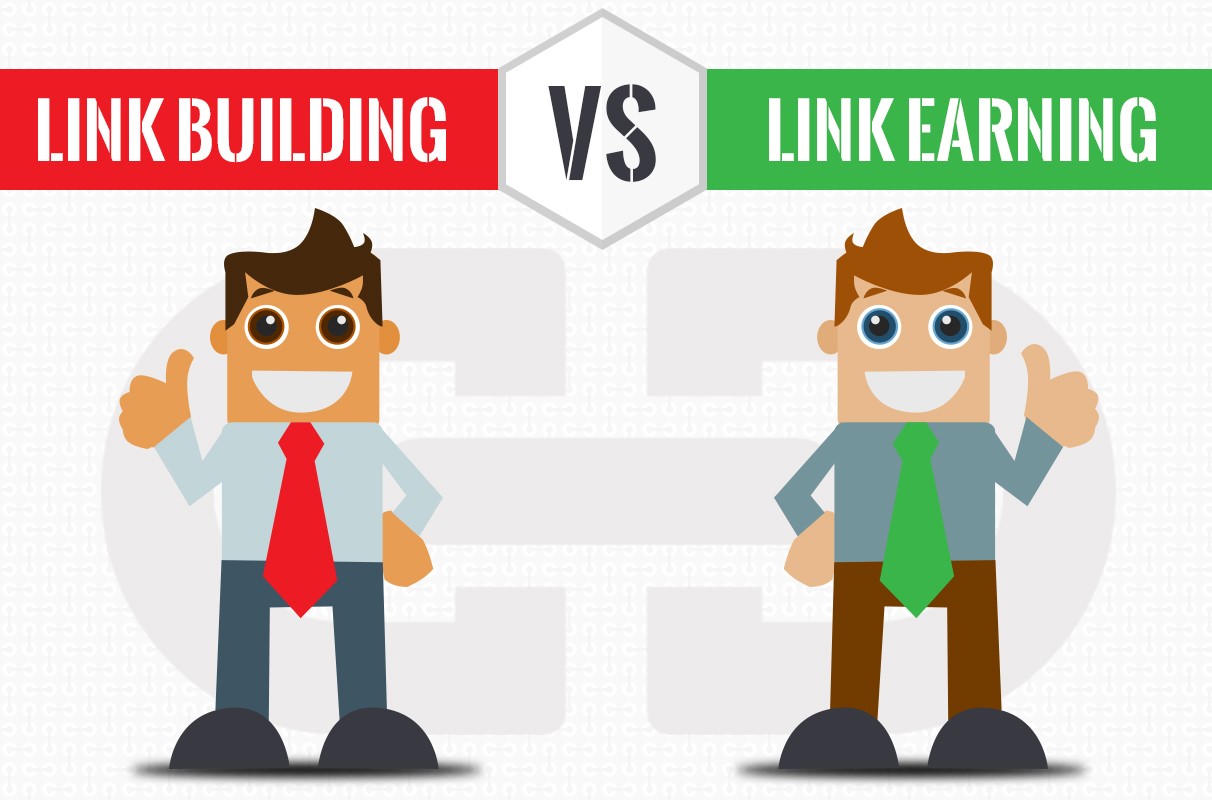A lot has changed in the world of SEO or search engine optimization. Everything on the internet is either a piece of content or links in between the piece of content.
According to search engines, the piece of content with most inbound links from the relevant and highest quality sites have the ability to rank in search results. The quality and quantity of a page’s inbound links are known as “Off-page” SEO. Like off-page SEO, On-page SEO also has a wide range of factors, including Image SEO.
So, what do you know about Image SEO? Chances are you just download the images from a stock photography site, upload it to the backend of your website, and then inserted it to the page.
This is the best example of perfect image optimization, right? Definitely not.
You’ve added weight to your site with an image, that slowing down your website speed. Search engines can’t read an image without alt text.
Read our article on how website speed impacts on SEO Ranking
Without proper image optimization, you’re losing a valuable SEO asset.
However, image optimization creates many benefits for your SEO, such as better user experience, and additional ranking opportunities.
But which factors are most important to ensure your images are readable and don’t slow your page load time? And that’s the focus of our article today.
What is Image SEO?
Image SEO is the process of optimizing the images on your website so that they are easy for search engines to read and find, which impact on the visibility of your website and ranking of your content on search engines. Image SEO includes different factors like image type, size, load time, usage of alt text, and keywords in image file names.
Let’s discuss these in more detail. Below are the top 7 must implementing image optimization tips to make sure your images are fully optimized for the search.
Compress Your Images to reduce the Image Size: Website speed has the biggest impact on the website’s page overall ability to rank and gain traffic. Site speed is not only affecting your search ranking, but it’s also increasing the bounce rate of your website, results in a lower ranking. That’s why Google has actually made page speed a direct ranking factor. If your page speed is slow, Google is not going to appreciate it and look upon to down your search ranking.
Also read: How to Reduce Bounce Rate of Your Website to Increase Conversions
That’s where we need image compression to reduce the image size.
Large-sized images are the primary inhibitor of page speed. Because image SEO and page speed are interlinked, it is necessary to work on image compression.
Choosing the Right Format: Before you can start adding images in your site, you need to make sure you’ve chosen the best file type. There are multiple file types available, and each can be used for different purposes. You can choose the right file size; it will turn out to be a huge improvement. For the website you can choose:
PNG– PNG provides better quality images, but it comes with larger file sizes.
JPEG– JPEG images are of low-quality, but the size of an image is low. You can adjust the quality level to find a better balance.
Now it’s your choice which files format suits best for your website.
Use Titles, Alt text, and Captions: For Image optimization, you need to be giving Google all the information about your images in the space that you’ll be allotted. There are only three places where you can do this:
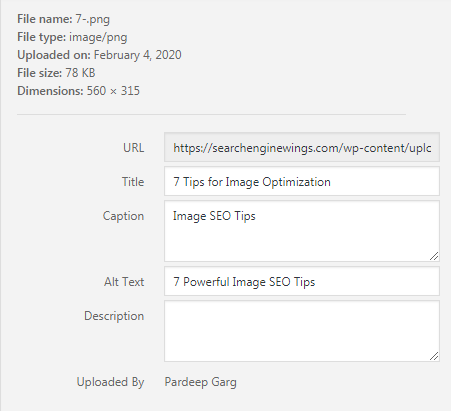
-
Titles: Google has said that it uses your image’s title as part of its image search algorithm. So it is necessary to use image title as it gives you more opportunity to place your keyword.
-
Alt Text: Alt tags are a text alternative to images when a browser can’t properly render the image. Alt-text is useful for user experience if your browser can’t load the image. Below is the example of how does your alt text show, when a browser can’t render your image.
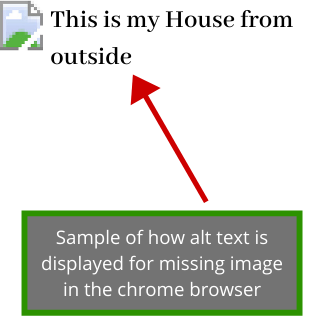
In terms of ranking, alt text is the means by which Google understands what your image is. For the best practice, including one of your target keywords in alt text that is not descriptive like articles, etc.
-
Captions: The image caption is the text that accompanies the image on the page. Google gets the information about the subject of the image from the content of a page, including titles, alt text, and captions. So placing your image near to the relevant text is going to help Google what’s the image is all about.
Create Original Images: There are plenty of online sites from which you can download high-quality images for your website. Stock photos are easy for sizing, and most of the images you download from stock photography websites are going to come in sizes that are friendly to most of the sites. But these images are not as effective as original, branded creative. Curated graphs based on representing data are most likely to perform better, get shares on social media, and searched for with reverse image searches. Most importantly, unique images are necessary to make your piece of content more original and valuable for your users.
Add Images in Your Sitemap: Whether you’re adding images in your sitemap or creating a new sitemap for images, your images must be somewhere in sitemaps.
Having your images in a sitemap increases the chances of search engines crawling and indexing your images. The result is more traffic to your site.
Customize Image file name: When it comes to SEO, creating a descriptive and keyword-rich file name is necessary. An image file name alerts the Google and other search engines the subject matter of your image. Typically image names look like”IMG_12345” or something else.
Change the file name to help the search engines understand your image and improve your SEO.
Integrate Social Media: Social Media plays an important role in your SEO strategy. The simplest way to integrate your images into social networking platforms is to add social media sharing buttons to your website.
We’ve given you 7 image SEO actions to implement on your site. So, before you begin uploading any image to your site, make sure to follow these image optimization rituals above.
The most important thing is to make sure the image and alt text are relevant to your page.