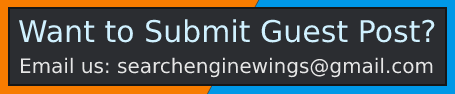Website speed is so important, that’s why Google has made it an actual ranking factor. With time passed, Google has worked on to improve the loading speed of websites by providing a set of tools for developers. One of these tools is Google PageSpeed Insights.
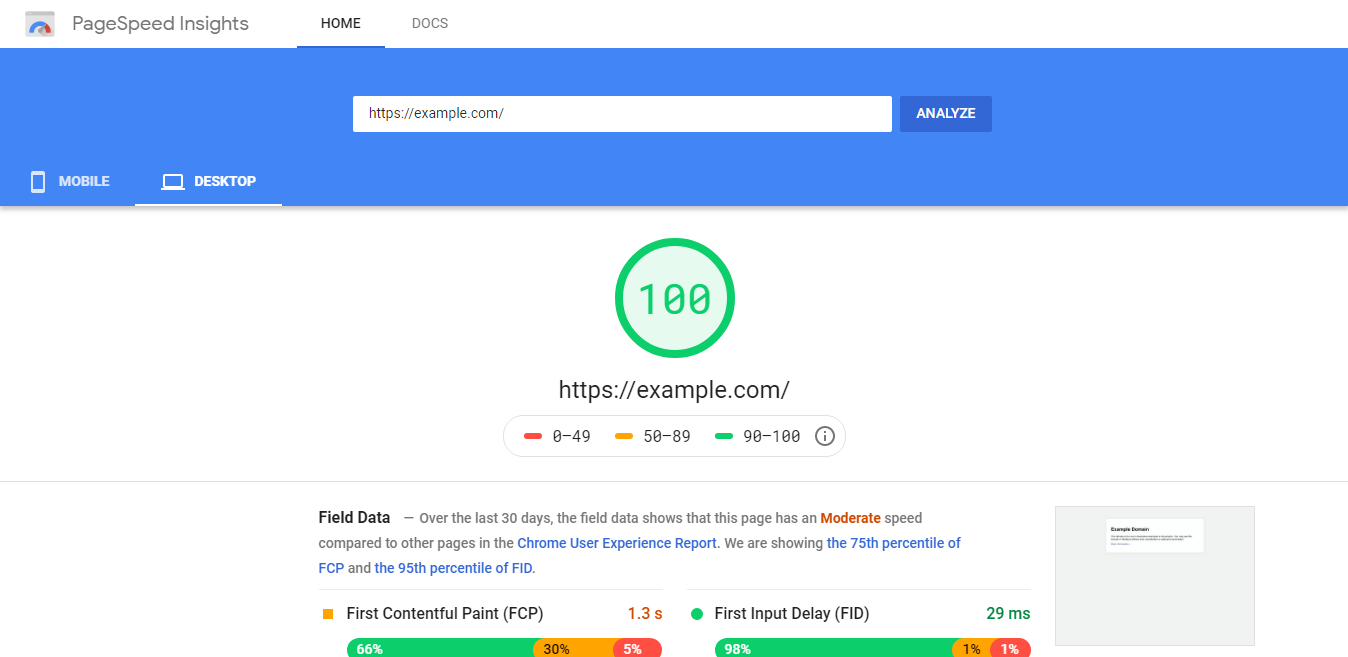
But did Google’s PageSpeed Insights tool actually works? And, most important, does page speed actually impacts SEO? You’ll find everything you want to know in this article.
What is Page Speed?
The term page speed refers to the duration of time your web page will take to open the media from the website hosting server to the web browser so the visitor can see. In simple words, the page speed is the amount of time between the clicking of a link and displays every element on the web page the user is requested.
How does Page Speed Affect SEO?
Page Speed is a direct ranking factor confirmed by Google, and it’s even better since Google Algorithm Speed Update. However, site speed also affects ranking indirectly by increasing the bounce rate.
Slow site speed creates bad user experience, and every second loses you, visitors, and customers.
It directly impacts your search engine ranking because, at Google, users come first. They also show that users leave the site after about 3-4 seconds. This means that their user experience is bad, and Google doesn’t like ranking sites that provide poor user experience to their users.
According to Google research, a 1-second delay in page load times can reduce the conversion rates by 24%.
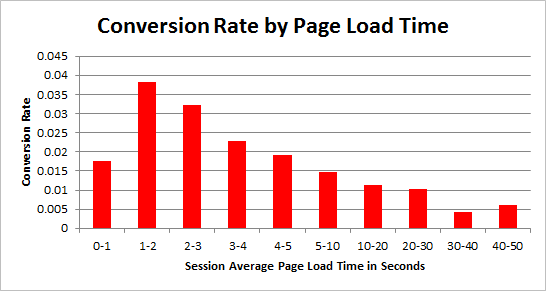
Actually, page speed relies on different factors. But for some types of websites, like e-commerce, page speed should be the first priority as a bad one could cost you a lot. As we said earlier, a good page speed depends on different optimizations. On the other hand, poor page load time results:
Cheap Web Hosting:
Your website’s hosting performance depends on the price you are giving to your provider. On the long run, cheap hosting could lead you to the low page speed performance. So, you need to select your hosting regarding to your business size.
Heavy Images:
Some high definition images can seriously affect your page load time. It is better to compress your images to maintain their quality while lowering their weight. For logos, you can use JPEG format images instead of PNG.
Too many Ads:
Users don’t like too many ads on a web page, as it’s pretty hard to get the information they want. It puts a bad impression on users of your website. A huge number of ads will just lower your page speed.

Un-optimized Browser, App and Plugins:
For instance, using Flash can seriously lower your page speed. Also, you should need to test your website on other browsers to know how your website behaves.
Embedded Media:
Videos form other websites are valuable, but they can also lower your website speed. You could save these videos on your host to save time.
Website Theme:
Some highly designed themes containing a lot of effects and features that can penalize your website load time.
How to Check Your Website Speed?
Google PageSpeed Insights:
Who can give you better page speed insights than Google? Google PageSpeed Insight is the best tool to check the web page speed. It offers detailed information on how fast your website loads on both Mobile and Desktop.
It gives you suggestions to improve your page load time and calls in the sequence of a low, medium, and high priority. Therefore, it helps you to decide which steps to take first.
GTmetrix:
GTmetrix is one of the best tools for testing out your page load speed. You can also check the Yslow score, fully loaded time, total page size, and a number of requests. The insights tool gives are very useful.
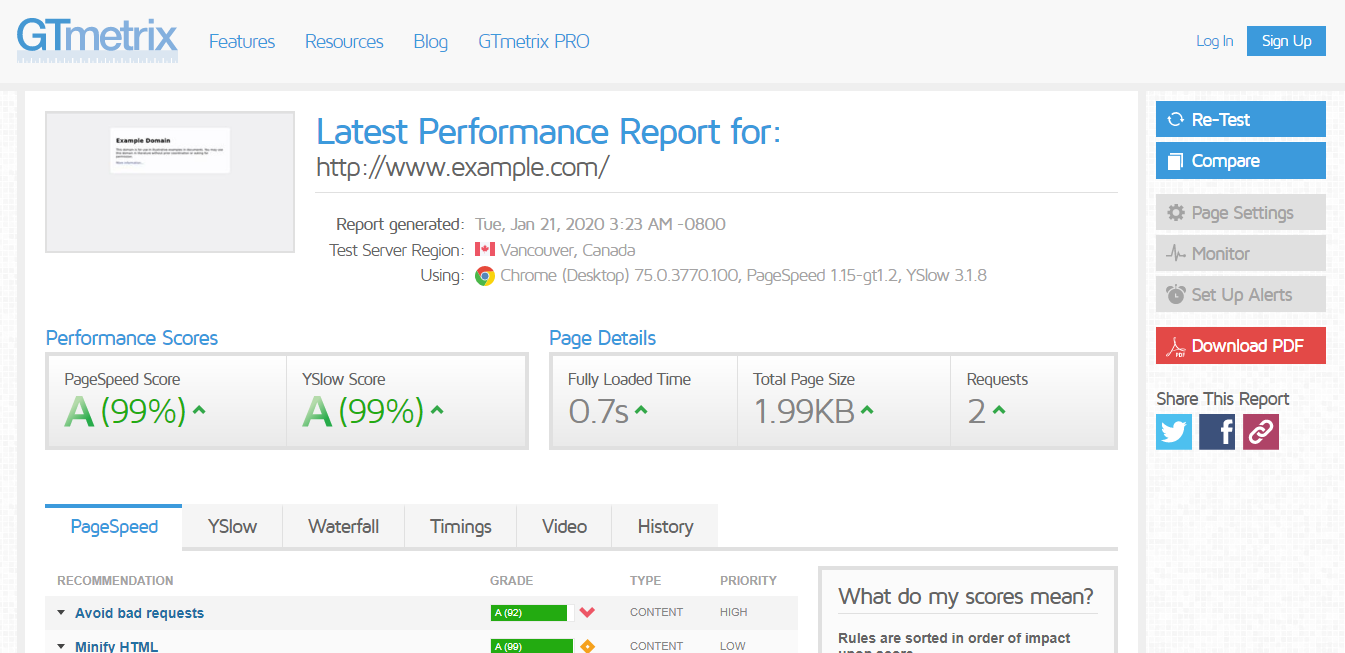
Pingdom:
The Pingdom is a third-party tool that offers a lot of insights and how to improve your page load time. It gives you a specific list of errors that you can do to improve the speed of your site. You can check your website speed in 7 different predefined locations.
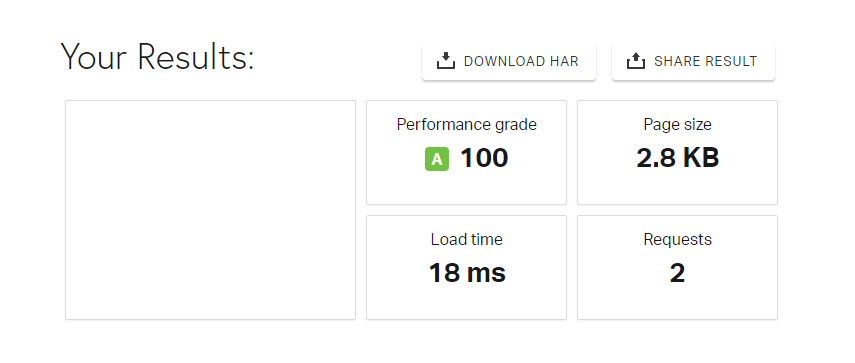
Quick Summary
- Slow website speed can affect your search engine rankings and user experience.
- Google doesn’t like slow websites as it provides a bad user experience to the visitors.
- To find the elements responsible for low page speed, use tools like Google PageSpeed Insights, GTmetrix, etc.
- Optimize your web pages by reducing image sizes, getting rid of unwanted scripts and redirects, and improving server response.
- Choose the right hosting for your website as cheap hosting decrease the page load speed of a website.
Also Learn- How to Use Keywords in Your SEO Strategy to get a better ranking in SERP.
Conclusion
Improving your site speed is important for search engine rankings. Page insights provide a set of best practices and improvements to increase the speed and health of your website.
Having a good server, optimized images, and keeping things clean and simple in your code will benefit you for better site speed.