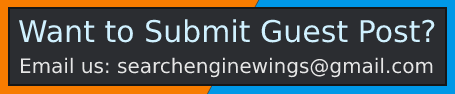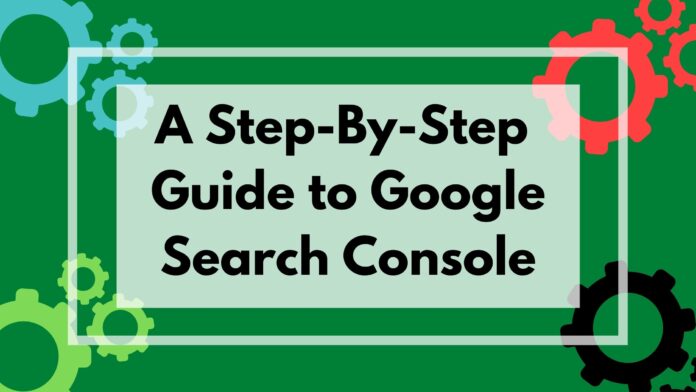Google Search Console, earlier known as Google Webmaster Tool, is a free tool developed by Google to measure a particular website’s traffic and performance. It also helps to identify the technical issues associated with the website and other errors.
Google Search Console is the best source for website information. It offers insights into how it sees your website and helps you to find and fix the issues. Fixing the errors related to the website help you to comply with Google’s Guidelines and get a better ranking in search results.
In Google Search Console, you can get valuable information out of your GSC account, which means you can easily see which part of your website needs work.
It can be a technical part of your website, such as identifies the number of crawl errors that need to be fixed.
Besides seeing these data, you’ll get an email notification when new errors are noticed by Search Console. Because of the notification, you’ll quickly aware of issues and fix them fast.
That’s why everyone with a website needs to learn Google Search Console.
How to Setup Google Search Console:
To easily use the features and access your website data in Google Search Console, you have to verify that you’re the owner of the website or the App for which you want to access the data.
Below are the steps methods for setting up the Search Console for Websites or Android Apps.
Add a Property: Once you successfully create your Google Search Console account, you’ll need to add a property.
Click on “ADD PROPERTY” on the left side.
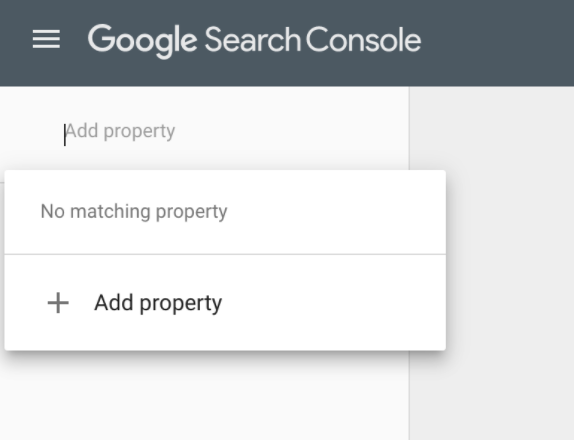
Choose the Property: If you have the support, choose the domain option. This will ensure that all the versions of the site are tracked even the lack of www or http. If you cannot access your domain name provider choose the URL prefix option.
This will let you to verify your website through multiple methods.
- Uploading an HTML file
- Adding an HTML Tag
- Select the provider of Your Domain
- Using Google Tag Manager
- Use Google Analytics
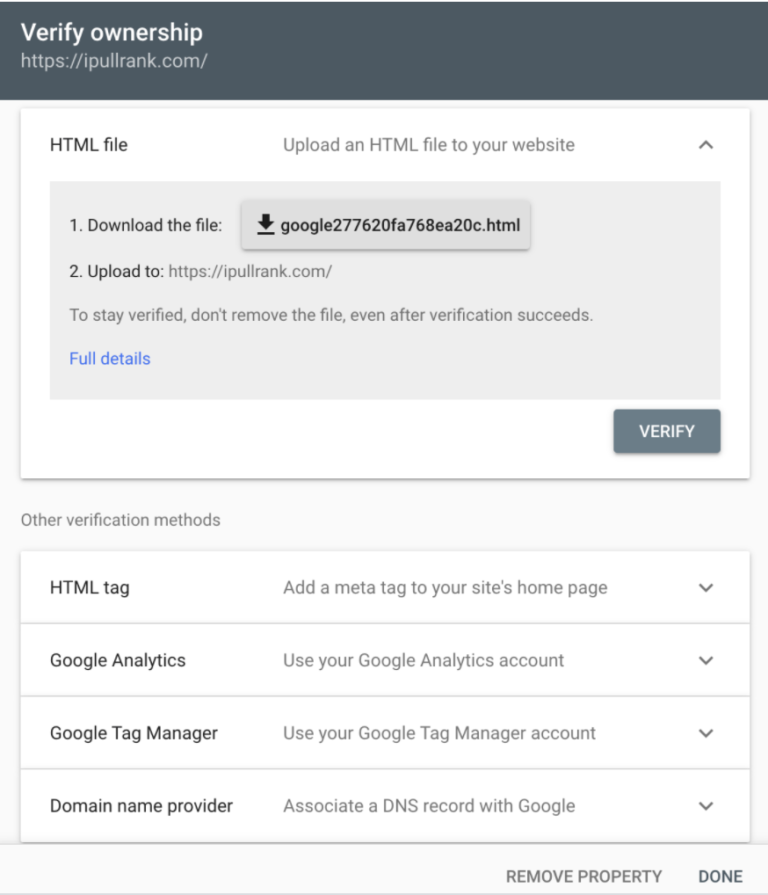
Once you verified your website in Google Search Console, you’ll start seeing data about your website on the Google Search Console’s Dashboard.
The dashboard shows a lot of options and a simple graph showing the performance of your website on the impressions and clicks.
This data will be enough to diagnose problems, assess organic traffic, and review deeper metrics. Below is an overview of the most important section of Google Search Console in chronological order.
URL Inspection Tool:
URL Inspection tool in Google Search Console is used for checking the indexation status of a URL (to see if the URL appears in Google Searches), how the page would get rendered, and the submission of a webpage to Google.
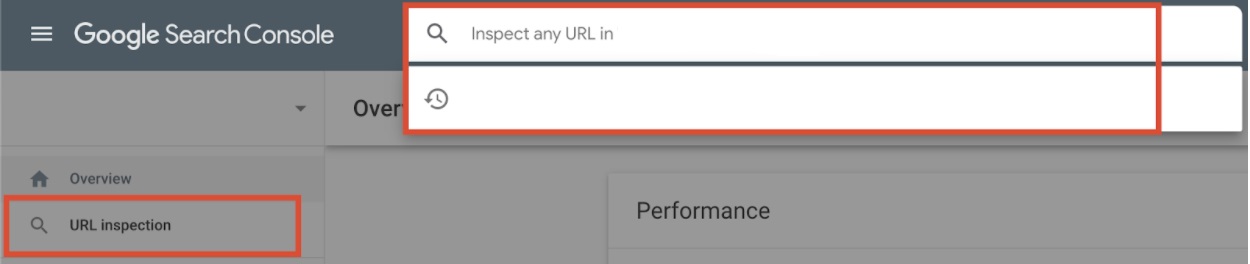
The URL inspection tool gives a ton of valuable information on the page.
Simply click the left-hand side button and paste the exact URL into the field. Make sure the website’s URL appears exactly as it does in the browser.
The key things to look for in the URL inspection tool include:
- View when Google crawls your website’s page
- Submit the URL if the page changed or if you want to crawl the new page as soon as possible.
- Index status: check if the web page is indexed or not
- Mobile Usability: is the web page is mobile friendly?
- Live URL testing
Search Result Dashboard:
The Search result section is one of the most valuable sources for Organic traffic data for your website. Use this tool to see clicks (how many people click on your web page in search results) and impressions (how many people actually see your web page in search results but not clicked it).
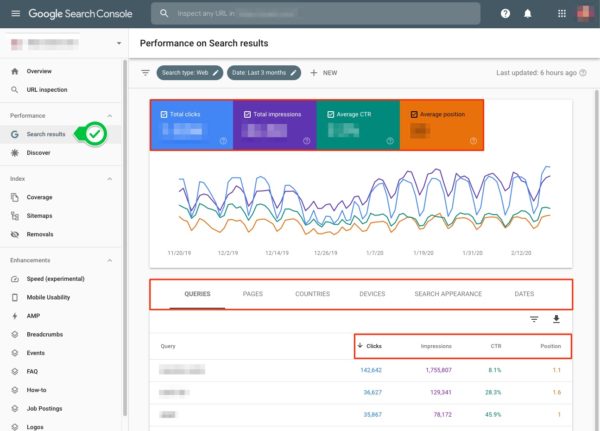
Take advantage of the filter that allows you to isolate pages, keywords, dates, compare two different factors, and much more.
You’re also able to export this data into Excel to analyze it whenever or wherever you want.
Coverage:
In this section, you’re able to see the site’s overall indexation performance.
Here you’ll see how many pages are valid to be included in search results and how many URLs are excluded due to errors or other reasons.
The key things to monitor in this section are the errors.
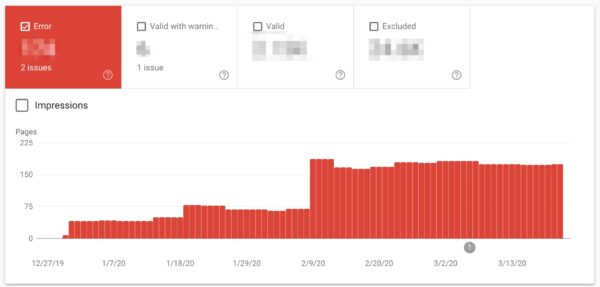
If most of your site is excluded from Organic Results, it is worth investing why.
Sitemaps:
A sitemap is the most important thing for your website from an SEO perspective. If you’re familiar with XML sitemaps, you already know how beneficial it is for SEO.
This .xml file on your website lists the pages you want Google to crawl, index, and rank in their search results.
You can easily submit your Website’s sitemap directly to Google via Google Search Console.
After sitemap submission, you can see the status of the sitemap and the URLs it contains.
This is an excellent way to ensure that Google is crawling your sitemaps and seeing all the URLs within.
Mobile Usability:
Similar to coverage errors, mobile errors are also important to monitor. The Mobile usability tab in this section shows your usability errors with your mobile website. Since mobile traffic is rising all over the world, so we suggest you check this regularly.
If your website is not mobile-friendly, then a lot of users will leave it quickly.
Manual Actions:
The Manual actions tab is the one you don’t want to see anything in this. If your website is penalized by Google, you’ll get more information in this tab. If your website is also affected by a manual action, you’ll also get messaged by mail.
There a number of reasons which can lead you to these kinds of penalties like;
- If your website is hacked
- If your website have unnatural or bought links
- If you’re hiding something from Google
- Using Black-Hat SEO to Rank in Search Results
- Spammy Structured Markup
Conclusion
Reading this article should give you a good idea of what the Search Console is capable of and how to use it.
This tool is free of cost. If you want to become a pro in analyzing your website’s traffic, you’ll need to continuously hone your skills by viewing the reports and analyzing the data in them.
Using the free Google Search Console, you can learn more and deeply analyze your website, its issues, and areas for improvement. You can fix these issues and get a better ranking for your website.