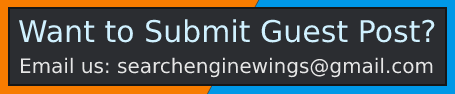Search Engine Optimization (SEO) is hard and competitive. But there are several free tools you can use to increase your search engine rankings.
Google My Business is one of the best free tools offered by Google for your local Business. The very first step when we begin to start making local SEO strategy is to claim and verify your Google My Business (GMB) listing. By getting listed on Google My Business can increase the chance of appearing in Google’s local finder, Google maps, and organic rankings. Local businesses can claim this listing for free and include information about their business, company, or organization, like their address, phone number, business hours, map location, and payment method types.
With Google My Business, you can manage your location, your services, and online reviews. If you have a local business, you’ll definitely need to set up your business location on Google My Business so people can easily find you whenever they search in Google Maps.
Half of the customers that do a local search on their phones end up visiting a store they find that same day.
When people search for anything in Google, they’ll see a list of top three listings that are nearby your location before they see any results.
What is Google My Business?
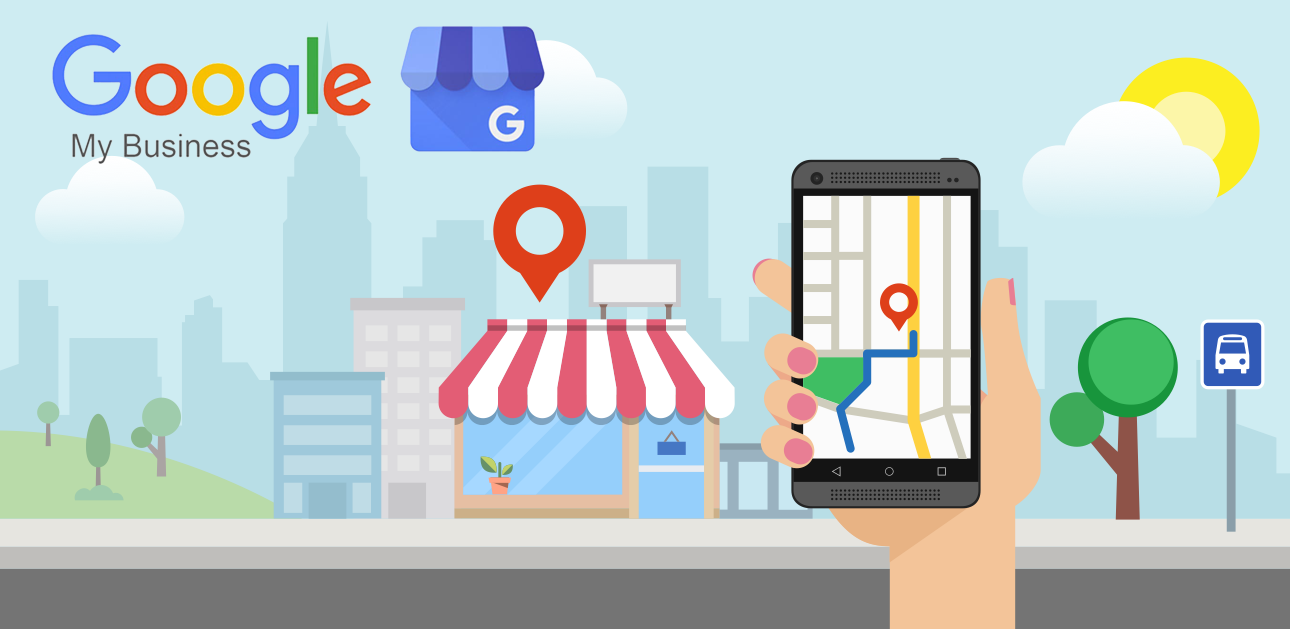
Google My Business (GMB) is a free and easy-to-use tool that helps local and international businesses to manage their online presence and appearance in Google Search and Google Maps.
If you’ve ever searched for a business name on Google, you’ll often see their “GMB knowledge panel”, a panel containing important information customers want to know about, show up first.
If you’re on desktop, it’ll be displayed just right of the organic and paid search results.
If you’re on mobile, it’ll be often seen on top of the organic results.
In this business listings you can see tons of valuable information about local businesses that customers would want to know:
- Business Name
- Business Type
- Address
- Working Hours
- Phone Number
- Website
- Images
- Google Map Location
- Reviews
- Price
- Related Searches
- And More
Within a few minutes, you can learn a lot about business, whether you want to visit there or not.
And now it’s all up to you; give your customers enough data that they engage with your business.
For local businesses, it’s important to make sure that your Google My Business Listing is optimized. Here are some tips on how to optimize your GMB Listings:
Create your Google My Business Listing: The first step is to claim your Google My Business listing. You need to make sure that your business profile is complete and that every piece of information you provide is accurate.
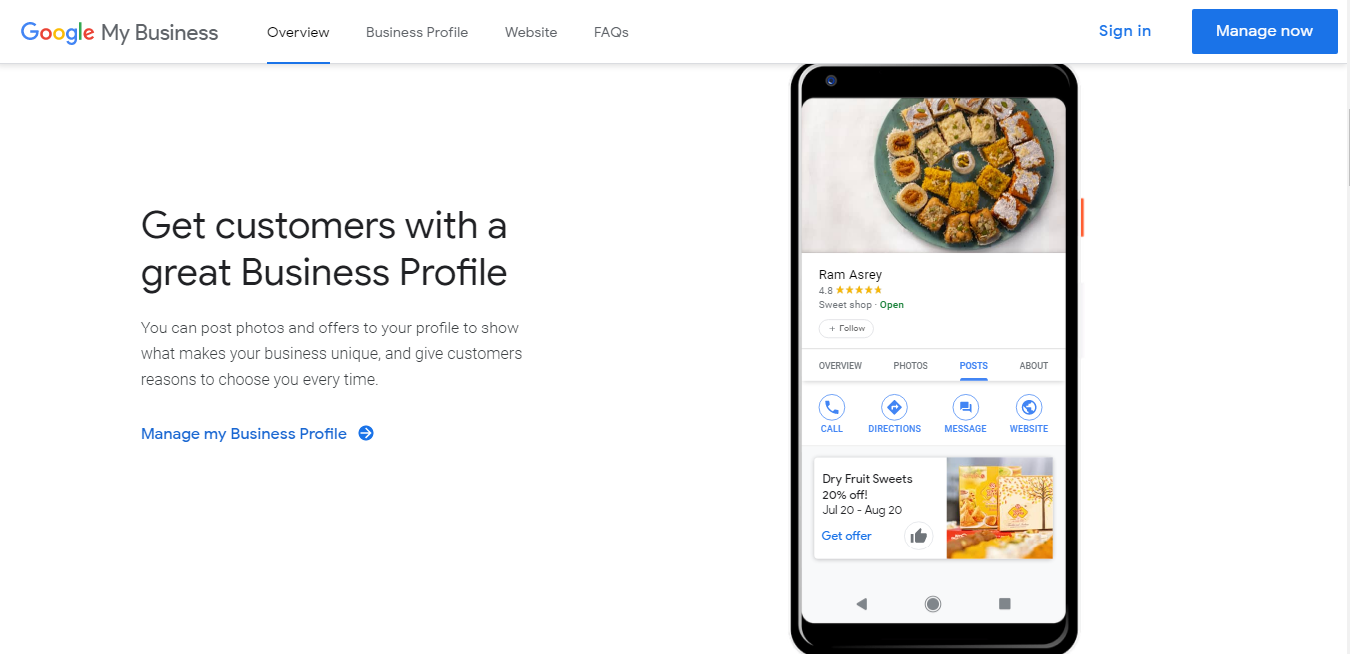 There are a variety of questions Google asks to complete your Google My Business listing. When done, your listing has valuable data that will help your potential customers to find more information about your business.
There are a variety of questions Google asks to complete your Google My Business listing. When done, your listing has valuable data that will help your potential customers to find more information about your business.
Choose Relevant Category: Choosing category is the most crucial part of your Google My Business Listing. The category you choose will help Google to decide which searches your local listing belongs to. You have to choose from the list of available categories; you can’t create a new one.
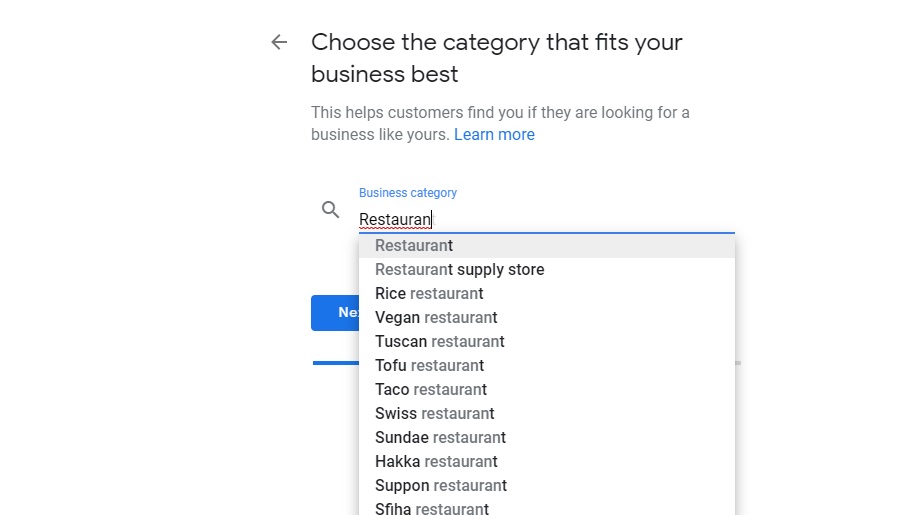
If there’s no specific category describes your business, settle on a more general one that still describes your business accurately.
Use High-Quality Images: Photos help you to stand apart and attract potential customers. Make sure you use high-quality and high-resolution images that make you’re listing look good and show off your products.
Consider hiring a professional photographer that creates 3600 view virtual images of your business for customers. According to Google, listing that has virtual images and photos tend to generate twice as much interest as those without.
Write Attractive Description: You can add a 750 character description to your Google My Business listing profile as part of GMB optimization work. The description should describe your business in an engaging and authentic manner but should not in reference things like sales and promotion.
The description box is to tell your customers about your brand story, your mission, and history. You can include your phone number and e-mail address. Don’t add promotional links or content; it’s against Google Guidelines.
It may take many tries to write an optimized GMB listing description, but you should follow the basic rules of optimized content.
Encourage Reviews: You’ll definitely see the business listing that shows in a local search usually have star rating next to their name. Google wants to provide the most useful information to its users, and users want to find the best nearby business listing. In both cases, it benefits your business to have a high star rating.
Ask your happy customers to give a review on your GMB listing. Few kind words from your loyal customers of how much it means your business for them.
Customers Actions: It is the advanced features of Google My Business listing you can use to encourage your listing visitors to take action. The section shows that what customers should do once they find your listing on Google. You can add a CTA on every single post you type:
- Book
- Visit Website
- Order Online
- Get Offer
- Learn More
- Buy
- Sign Up
- Call
Use posts to promote the event, offers, and content: In June 2017, Google introduces posts section in their business listing.
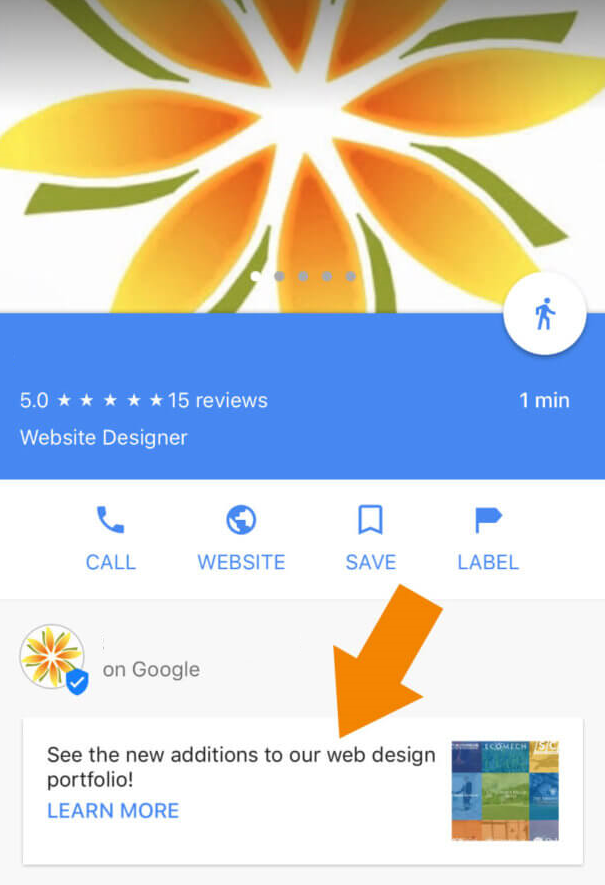
Before Google posts, if you wanted to share your thoughts or content, you had to do it on your website or social platforms.
So what kind of content am I talking about?
- Company News
- e-Book downloads
- Upcoming sales
- Special Offers
- Product Promotion
Final Thoughts: A strong listing that is optimized for both Google and customers will be much more likely to make it into the list of top three in a local Google search.
As new strategies come out, plan on using them to keep your Google My Business fully optimized.