Whether a beginner or a novice in the SEO world, you must have heard about Google Analytics. But have you know its actual importance! Why most of the big brands have Google analytics installed in them? Do you really need it? How it is useful for your business? So many queries and the answers are here. So read this post and clear all your doubts.
If you have a blog or a fantastic website, the main purpose is to attract visitors towards your website and convert them into leads. This motive of yours can be achieved through this useful tool named as Google Analytics. So now if you’ll ask me that Why You Should Use Analytics? Then here is my answer “Analytics is the most reliable app for tracking traffic patterns on your website. It’s free and the amazing thing is that you can integrate it with other Google programs, like AdSense and Adwords, that makes it more worthy.
Let’s get started to it:
1) How to install Google Analytics for the website/Blog?
Installing the Google Analytics in any website is a like having a cup of tea. Firstly, you need a Google account. If you don’t have a Google account then create a new one.
Set up your account and property: Once you have created a Google account, you can simply go to Google Analytics and click the Sign in Google Analytics button. You will see the following options:
What are you tracking?
Installation by pasting the code on your website before closing of the </header> tag.
Check the working of your website in “Real Time” tab.
Refer more: https://support.google.com/analytics/answer/1008080?hl=en
I am adding a BONUS tip here i.e. never share the full access details of your analytics with your developer or some other non-reliable person.
Some Important Key Metrics
Sessions – A session is a group of interactions that take place on your website within a given time frame. For instance, a single session can consist of multiple page views, events, social interactions, or eCommerce transactions.
Users – It is the total number of unique visitors who have viewed or interacted with your website or application within a given period of time.
Page views – A page view is a view of a page on your site that is being tracked by the Analytics tracking code.
Average Session Duration – The average time duration of visitor’s sessions. Longer session indicates the more engagement by the user.
Pages Per Sessions – The average number of pages viewed during a session on a website.
Bounce Rate – Bounce rate is the number of visits in which a person leaves your website from the landing page without interacting with the page.
% New Sessions – The percent of sessions generated by new visitors on the website.
Dashboard
Dashboards are a collection of widgets that give you an overview of the reports and metrics you care about most. Dashboards let you monitor many metrics at once, so you can quickly check the health of your accounts or see correlations between reports.
Dashboards are easy to create, customize and share. You can also import premade templates from the Google Analytics Solutions
Gallery that are designed for specific purposes like analyzing the performance of content, social media activity, site engagement, and much more.
Real Time – Real Time data give you to access who’s on your website right now and how they are engaging with your website.
Audience – The audience reports helps you in get to know your users in a better way. It gives you a sense of the users that engage with your content like where they are, how often, how long they engage with your content and much more.
Acquisition – Acquisition reports you how users are reaching your website. You can also track whether they are arriving directly to your website or are coming through the Google search.
Behavior – It helps you to discover how your users are interacting with your website.
Conversion – If you have already set up your goals in your Analytics account to track your objectives like sign up page, product selling etc, you can track your performance and revenue generated. sixstarpro scholarship contest
Last Words
Google Analytics is like a wide ocean but the basic knowledge of it is must for every website/blog owner to get the maximum output from your business. Tracking the number of visitors and the different type of sources from where the visitors are reaching to your site, is an important factor. Set up it correctly and you’re going to start making smarter decisions right AWAY..
I’m listening you
If you have something to spruce up this article then share it with me in the comments section!

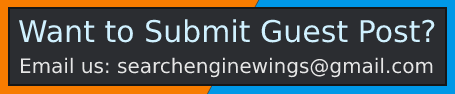




Excellent post. I was looking for something very different but stumbled on your site. I am glad I did.
Many thanks for sharing useful information. Many thanks and best of luck.
I do not even know how I ended up here, but I
thought this post was great. I don’t know who you are
but definitely you are going to a famous blogger if you are
not already 😉 Cheers!
Good site you have got here.. It’s difficult to find high-quality
writing like yours these days. I really appreciate people like you!
Take care!!